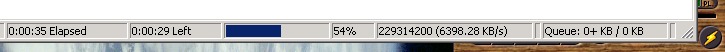|
Måttgränd's
100 Mbps fiber network
Welcome to the page where I will present the Real High Speed
network we installed here in my neighbourhood in Umea in Northern Sweden in March 2000.
 Remember: Everything slower than 10 Mbps is just a toy! :)
History
Remember: Everything slower than 10 Mbps is just a toy! :)
History
Everyone knows how the Internet has influenced us all by allowing
us to find information about almost anything, keep in contact with friends
in distant places and share documents and files with each other.
In my family we have used computers since 1983 when we
bought our first computer, a Texas Instruments 99/4A with TI-Basic and
games on cartridges. We have had everything from Commodore 64/128's, Amiga
500, 3000, 4000, IBM PC's ranging from 80386@16 MHz to the current Pentium-IIIs and AMD Thunderbirds at 1400+ MHz (overclocked, of course).
I got my Master of Science degree in Computer Science
at Umeå University in February 2001, where I
began my studies in 1993.
My Master
Thesis was about Opnet Modeler, a network-simulator, and how to use it
in advanced courses in computer communication at the University of Umeå.
In my spare time I run Björnerbäck Konsult
with my father
and my brother. We do both
economical and computer-related consulting and we sell computers that we
assemble from high quality parts.
Between 1997-1999, my dad was involved in a group that
was trying to get our neighbourhood into a sponsored evaluation project
about fiber-connection to bungalows, but they missed that opportunity so
they decided to examine the market themselves. Several companies were interrested
in building our network.
It was at this point I got involved - when I heard what
was about to happen and I heard words like "copper", "amplifiers", "bus-network".
I wasn't very satisfied with this and I told them there is only one way to
go - a 100 Mbps fiber network in a Star coupling - everything else would
fast become outdated and need replacement. My only concern was what to
do when the 100 Mbps would be too slow - because it is just a matter of
time before it is, when HDTV and other high-capacity broadcasts become a
reality!
The specifications changed a bit during the initial phase
of the negotiations. More later on what we installed - we really wanted
to be compatible with the FUTURE!
All companies with which we negotiated kept saying that
they would base their calculations on just 40% coverage of the houses as
interested in connecting to our soon-to-be-network. We kept telling them
to base their calculations on 95-100% coverage, because we somehow knew
it was possible to get there -- and only then the price would be reasonable
for us. We also knew that all other methods of connecting to the
Internet are at best rotten compared to our fiber network, so we put our
trust in our neighbours understanding of what is needed to get a really
good network.
After long negotiations we decided to get into business
with Bonet who offered the best deal
for us. Now when we had the price for 95-100% coverage, the really exciting
part began - getting all our neighbours to join our project! My father
did a marvelous job on this part! He went from house to house with papers
describing the project and the price. About 70% said yes immediately, because
they saw it was 'The Future' standing on their doorstep.
After a few evenings 60 of 62 possible houses had joined!
(I won't bore you with the stories about the block next to ours that after
a long time decided to get a 1 Mbps Cable connection instead, because they
thought it was too expensive and dangerous to join our project - boy, do
the kids in that block regret that :) ).
What we installed
We have 4 networks between the houses, but only two of
them are currently in use, the others are "for future use".
- A full star of multi mode fiber cables from 3Ms
Volition-series.
- They are used for 10 and 100 Mbps to the houses in the block
(it was about $300 cheaper for those who took 10 Mbps instead of 100 Mbps).
- A full star of single mode fiber cables from 3Ms
Volition-series.
- They are for future use. Perhaps TV-via-fiber? The lifespan
is about 30 years and we believe they will be needed within 5-10 years.
-
A high-performance CATV-network (Cable-TV) with
state-of-the-art amplifiers and cables.
-
This network is currently in use, but it is not perfectly
balanced yet, so a couple of houses receive poor-quality signals. Perhaps
the gain is too high on a few amplifiers?
-
A full star of ordinary twisted-pair copper cables. 4 pairs
per house, but only 2 pairs per house are connected.
-
They are not in use. They are intended for house-automation-devices,
such as burglar-alarms, water-alarm, remote-steering of the heat etc. It
was practically free to install these cables.
-
All cables run in PVC-tubes about 50 cm below ground. A few
main-tubes are absolutely full with cables, so unfortunately it isn't possible
to install more cables in them, but hopefully it won't be necessary.
The options
We had three levels to choose from:
-
Prepare the connection, but not connect to the network. I
think the only one still at this level is a person who hasn't built a house
here yet - there are only big trees on his yard. The cost is approximately US$ 1100,
without Cable-TV.
-
Connect with 10 Mbps to the network. This was chosen by about
35 houses. The cost is approximately US$ 1650 including access to the standard Cable-TV channels.
-
Connect with full 100 Mbps to the network. This was about
$300 more expensive than the 10 Mbps-alternative. About $2000 per house
was the total cost at this level including Cable-TV.
Access to the Cable-TV network was about US$ 200.
The monthly fee is about $10 per house for the running costs
of the permanent connection. More about what is included in that later.
Most of us chose to finance the project by increasing
the loan on our houses, because of the relatively large investment and
the small addition to the mortgages.
October/November 1999
In October/November the neighbourhood looked like a big
ditch with a myriad of dirt piles and small special-purpose machines everywhere.
(Click on the pictures for full size). The exitement was total and the
winter with 60 cm (2 feet) snow and frozen ground was closing in on us.
We had lots of luck - the winter came one month later
than usual!

|

|

|
| This ditch I dug by hand to speed up the process. Winter was closing
in fast! It is about 50 cm deep. |
This is one of the ditches from the houses to the central. |
This is one of the two small excavators that made our high speed Internet connection
a reality! They are very kind to the lawns since they are fairly light and have rubber tracks. |

|

|

|
| Water is always present in the ground here in Northern Sweden. The
cables are protected in thick PVC-tubes (d=10cm) and the cables are insulated
to withstand the water. |
Everyone was very understanding and didn't make a big fuss about the
lawns being temporary destroyed. |
Now, a year later, there aren't any visible tracks of this mayhem. |

|

|

|
-What is a nice lawn worth compared to Internet access?
-Nothing! :) |
To the left is the "bomb shelter" (no, we're not afraid of invasion...)
in our block. We have a 100 Mbps-outlet there and the kids gather there
with their computers and play online-games during weekends. |
To the left is the room where all switches are (behind a heavy duty-door,
mind you!). |
The Central
The heart of the entire system is a small room where the
100 Mbps single mode fiber connection to the rest of the world (I will describe
the "upstream" later on) is connected to our three 3M fiber switches,
and the incoming Cable-TV coaxial cable is coming from Telia,
who supplies us with both standard analog TV-channels as well as digital-TV for those
who buy a digital box from them.
Our luck and timing was almost total, because just when
we needed it, 3M released their Volition-series of switches with fiber connections.
In the beginning of the project we planned to have a bunch of Copper-to-fiber
converters and regular Cisco-switches, but that was both more expensive
and less flexible, not to mention not as COOL! :)

|

|

|
This is the entire *power*-central. The four white boxes are "patch-panels"
with fibers out to all houses on the backside and short patch cables down
to the switches on the front.
This is a normal setup, except that everything are fiber cables
instead of TP-copper cables.
The two upper dark boxes are 24-port 10 Mbps fiber switches (Volition 0215)
and the dark box at the bottom is a modular Volition 4000-box with four Vol-4008
modules (8-port, 100 Mbps fiber modules). |
The small gray box with "Bonet" written
on it is a 100 Mbps single mode-to-copper converter.
The single mode fiber is connected to our ISP Norrnod
via Bonets network that they rent from Umeå
Energi.
The 3 feet cable from that box to the switch is the only (but what a
shame!) copper in our central.
It doesn't limit the speed, though. I have no problem running 70 to 80
Mbps through it. |
The cable to the left is the 3 feet cable from the single mode converter.
It is connected in the 10/100-slot in one of the two 10 Mbps switches.
The cable to the right is the 100 Mbps fiber uplink to the Vol-4000 and
from the Vol-4000 is another uplink to the other 10 Mbps Vol-0215. |

|

|

|
| Here you can see all switches in all of their glory! It is a really
neat system! |
A close-up on the 10 Mbps switches. |
These colorful cables are connected to the houses in our block. |

|

|

|
| This is one of the CATV-boards with amplifiers from Cathrein. |
I borrowed a picture from the sky over our block from Lantmateriet.com.
As you can see all houses are separated by a distance of about 10 to 40 meters. |
This birdhouse isn't connected to the 'net, but who knows what will
happen in the future? :) |
Systems
at home
Most of the families have more than one computer, so we
made sure we would get more than one IP number per family from our ISP.
We range from
2 to 7 IPs per family right now, even if quite a lot are unused - we have
reserved one extra IP number per family for IP-Telephony (just in case...).

|

|

|
This is the incoming fiber outlet at home. Inside the white box are
two connected multi mode-fibers (it is Full Duplex, you know!) and two unconnected
single mode-fibers - they are just awaiting the future...
There is a 2 feet patch-cable from the left of the box (to the converter
on next picture).
At the very bottom of the picture is the CATV-outlet. |
Here is our central at home. The black box in the upper right is the
100 Mbps fiber-to-copper converter. The two (gray&white) fibers enter
the box on the left side and a 2 feet patch TP-cable is connected to our
5-port switch to the left of the converter.
Those who have 100 Mbps converters need to use switches, because a HUB
can't work in Full Duplex on the uplink. Only
switches and switching hubs will do the job!
Below the switch and the converter is a regular 8-port 10/100 hub.
We have 6 computers connected right now, but it varies from day to day. |
This is an old picture of my Surfboard.
Nowadays the monitor is inhabited by an orange 76 ball from my trip to Western USA in 2001,
longhorns and a Bald Eagle, both from my trip to Texas in 1999.
The Mickey & Minnie-socks are from a trip to Walt Disney World, Florida, in 1997.
I have a much nicer chair, too, because I spend 15-16 hours per day
in it... |
Link
to the world
- That was a nice network, but is it worth the effort
to build such a network if you only connect it to some slow ISP?
- We have a really lovely ISP in our city Umeå.
They are called Norrnod and they have
an excellent concept - they have a large DMZ
(click on it to see a schematic of the entire DMZ with speeds between parts of it and all!) to which lots of companies
connect and all traffic within the DMZ is absolutely for free and of extremely
high speed - 100 Mbps to 10 Gbps!
Sunet
is also within the DMZ so all cities with Universities in Sweden are within
our area of free traffic - currently at 622 Mbps!
Sunet is currently expanding their nationwide network - by the
end of 2001, Umeå will be connected with a 10 Gbps network to several other cities!
Traffic that need to leave the DMZ passes through a special
gateway (Betala-GW) and the average capacity through that gateway renders
a monthly fee - in our case about US$ 8 per family. We have no limit in speed
through that gateway (well, it is a 75 Mbps-link going south and that
is the limit), but if we use more than the 1200 MB/24 hours on average over
a month, we're supposed to pay a bigger monthly fee.
We have noticed that 1200 MB/24 hrs is a bit little, but
we can easily manage if all online game players stick to servers within
the DMZ (which is fairly large - and growing fast).
Speed
- How fast is your network?
- It is faster than most hard disks! Traffic within our
own network is true 100 Mbps full-duplex and it is actually faster than
normal hard disks!
-
Traffic within our system
-
I experimented by carrying a prepared computer to a neighbour.
It had 384 MB RAM and a program called "vRAMdir" that caches an entire
directory on the hard disk to RAM (because I soon found out that a normal
hard disk isn't faster than about 30-40 Mbps, even though it is connected
with U-DMA-66 etc. Try yourself to transfer files between two harddrives
and divide the amount of data in megabits with the time in seconds!)
I saved the file to two IBM 7200 rpm IDE-drives connected
via a RAID-card (FastTrak66) from Promise.
and they reached their limit at writing data from the prepared computer
at about 70-75 Mbps. (Reading from the disks gives about 200 Mbps in best-case-scenarios).
Below is a snapshot of CuteFTP's statusbar during a transfer
with internal traffic.
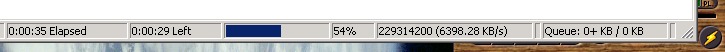
-
Traffic across the city is mostly limited by the other party
just having 1 Mbps or 10 Mbps, but a few have 100 Mbps-connections and
25-40 Mbps is possible most of the time - that means it is their single
hard disk limiting the speed!
-
Traffic within Sunet is ranging between 3 and 20 Mbps, depending
on how much other traffic on that network we have to share bandwidth with.
-
Traffic to the rest of the Internet is as always depending
on distance and traffic-patterns between us and the other party.
Thanks
to
Special thanks goes to
-
Torgils Toral
-
Torgils has been an important person in this project. He
has contributed with extremely high skills in the art of negotiations,
contract-writing, systematization and double-checking all facts and papers.
Torgils is the treasurer in Måttgränds IT-förening - the
economic association in our block that we created to be able to deal with
the project. Torgils have spent lots and lots of hours to make the project
possible.
-
Lars Björnerbäck
-
Without Lars and Torgils, we would still be using slow modems
here on Måttgränd, or even worse - ASDL from Telia. Lars has
spent uncountable hours in negotiating, getting permits from different
authorities (e.g. permit to dig on neighbouring land, permit to press the
cables under the roads), helping the entrepreneurs with lots and lots of
problems they ran into and thereby speeding up the project. Examples are
too many to list, but they range from communication-problems, such as what
can be done by whom, to everyday contact with the entrepreneurs and follow-ups
on the project. He is the chairman of Måttgränds IT-förening.
-
Carl-Arne
Nyström
-
Carl-Arne has been active on most of the meetings and helped
by, with enthusiasm, convincing our neighbours to join the project. He
is secretary in Måttgränds IT-förening.
-
Roland Johansson, Anette Sundbom and Christoffer Toral
-
They have been helpful and contributed with many great ideas
and inspiration during the project.
-
Lasse Öhman from Optocomm
-
Lasse has been the head of the on-site personnel and he has
been a wonderful and skilled craftsman who have done his best and really
succeeded in creating an excellent network.
-
Bonet AB, Optocomm AB,
-
They are the companies who have constructed and built our
network.
-
All neighbours on Måttgränd
-
If not all of us had joined the project, nothing could have
been constructed. Perhaps a few of us would have shared a radio-LAN, but
nothing like this!
Home
Copyright:
Tomas
Björnerbäck, Visitors: 70602 |